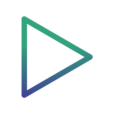
AnimeVerse
NOTE:SORRY to dissapointment guys but the application I built cannot be downloaded in your device as I have to pay 99$ per year to make it run in your Device. So I built a WebApp(PWA) that can be downloaded from your Browser easily!!!
Safari
- Open Safari and navigate to the AnimeVerse website.
- Tap the Share button (a square with an upward arrow) at the bottom of the screen.
- Scroll down and select "Add to Home Screen."
- Confirm by tapping "Add" in the top-right corner.
Google Chrome
- Open Google Chrome and navigate to the AnimeVerse website.
- Tap the three-dot menu icon in the bottom-right corner.
- Select "Add to Home Screen."
- Follow the prompts to add the web app to your iPhone's home screen.
Mozilla Firefox
- Open Mozilla Firefox and visit the AnimeVerse website.
- Tap the three-line menu icon (hamburger menu) in the bottom-right corner.
- Select "Add to Home Screen."
- Confirm the addition by following the prompts.
Microsoft Edge
- Launch Microsoft Edge and go to the AnimeVerse website.
- Tap the three-dot menu icon in the bottom-center of the screen.
- Select "Add to Home Screen."
- Follow the on-screen instructions to add the web app to your iPhone.
Brave
- Open Brave browser and navigate to the AnimeVerse site.
- Tap the three-dot menu icon in the bottom-right corner.
- Select "Add to Home Screen."
- Follow the on-screen instructions to add the web app to your iPhone.
Opera
- Start Opera browser and go to the AnimeVerse webpage.
- Tap the Opera menu icon in the bottom-right corner.
- Select "Add to Home Screen."
- Complete the installation process as prompted.
here's a video on how to download webapp