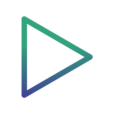
AnimeVerse
NOTE:SORRY to dissapointment guys but the application I built cannot be downloaded in your device as I have to pay 99$ per year to make it run in your Device. So I built a WebApp(PWA) that can be downloaded from your Browser easily!!!
Safari
- Open Safari: Launch Safari on your Mac.
- Navigate to PWA URL: Go to AnimeVerse site.
- Install PWA:
- If Safari detects the PWA and supports installation, you may see an option like "Install AnimeVerse" or a plus icon in the address bar.
- Click on it to initiate the installation process.
- Confirm the installation when prompted.
- Access Installed PWA: Once installed, find the PWA in your Applications folder or use Spotlight search to open it.
Google Chrome
- Open Google Chrome and navigate to the AnimeVerse website.
- Click on the three-dot menu icon in the top-right corner of Chrome.
- Select "Install AnimeVerse" or "Install AnimeVerse App" from the menu that appears.
- Follow the prompts to install the web app on your macOS.
Microsoft Edge
- Launch Microsoft Edge and go to the AnimeVerse website.
- Click on the three-dot menu icon in the top-right corner of Edge.
- Choose "Apps" and then "Install this site as an app."
- Confirm the installation to add the web app to your macOS.
Mozilla Firefox
- Open Mozilla Firefox and visit the AnimeVerse website.
- Click on the three-line menu icon (hamburger menu) in the top-right corner.
- Select "Install AnimeVerse as an App" or a similar option.
- Follow the instructions to install the web app on your macOS.
Opera
- Start Opera browser and go to the AnimeVerse webpage.
- Click on the Opera menu in the top-left corner of the browser.
- Choose "Install AnimeVerse" or "Install Site as Web App."
- Complete the installation process as prompted.
Brave
- Launch Brave browser and navigate to the AnimeVerse site.
- Click on the three-line menu icon (hamburger menu) in the top-right corner.
- Select "Install AnimeVerse as PWA" or a similar option.
- Follow the on-screen instructions to add the web app to your macOS.
Vivaldi
- Open Vivaldi browser and visit the AnimeVerse website.
- Click on the Vivaldi menu icon in the top-left corner of the browser.
- Choose "Install AnimeVerse" or "Install Web App."
- Confirm the installation to have the web app on your macOS.